Technology Integration Models
Technology in the modern classroom is almost essential. Many students expect to be taught, at least in part, by some form of technology. Still, designing a course with integrated technology isn’t as simple as shoe-horning a computer screen in there somewhere. It takes thought and a well thought out strategy. One way to do this is to follow a Technology Integration Model. These models empower instructional designers to think about, understand, and perceive how technology can effect educational outcomes.
There are many different Technology Integration Models to choose from focusing on different types of students and outcomes. The following are two of the more popular options: SAMR and TAM.
The Substitution Augmentation Modification Redefinition (SAMR) Model
Created by Doctor Ruben Puentedura, the SAMR model is a way to see how technology can impact instruction. Starting from the bottom up on the graphic, the SAMR model is a way to illustrate and explain how technology can, and does, effect instruction. It also can explain progression of technology, whatever form it may take, within a course from early adoption to fully mature.
The four parts of SAMR are divided into two sections. Starting at the bottom, and working upward, Substitution and Augmentation are classified as Enhancements because they add to the existing course without fundamentally changing how the students learn. Continuing upward is Modification and Redefinition. These two are classified as being Transformational because they fundamentally change how students students learn.
Select each section to gain a deeper understanding of each, when it is used, and an example.
Technology allows for the creation of new tasks, previously inconceivable.
This is the most advanced level of technological integration in the classroom where the learning experience is fundamentally transformed.
An example of redefinition is instead of having the students read from a printed handout they are assigned to research and collaborate with other students across the internet to create a multi-media presentation about the topic, which is then posted online for other students to view and learn from.
Redefinition isn’t synonymous with “High-Tech”. Simply adding complicated technology to a course won’t transform the class. It might just make it more difficult for students to learn. Before incorporating new technology, ask yourself:
- What is the goal of using technology in this course?
- How will this technology make a difference in the course?
- Are the students capable of using the technology you are suggesting?
- Are the resources available to apply these changes to the course?
- And finally, why is it preferable to use this technology rather than not using it?
Technology allows for a significant task redesign.
This step up the ladder moves into an area where the technology is used to add interactive and dynamic activities that go well beyond the original course instruction.
An example of a modification is instead of a teacher printing and handout out a worksheet, the students are assigned to research and create a video presentation which is then shared with the class for feedback. This cooperative technological environment creates a new form of dynamic classroom.
This type of technological integration is a big leap and can sometimes require a large amount of resources to implement. You’ll have to judge that against the increases in inspiration and innovation that the students will experience.
Technology acts as a direct substitute, with functional improvement.
In this next step up the ladder the technology is still a substitution but here is adds value to the learning process beyond a simply being more convenient.
An example of an Augmentation is instead of printing out a worksheet, the teacher has the presents the information with a video on the topic which is better at explaining difficult concepts than the worksheet.
Augmentation is a great way to improve a course by allowing students to actively learn without constant teacher-led instruction. It can also come without investing a large amount of resources.
Again, its important remember to ask if the proposed improvements it will provide enough of positive return to justify any costs.
Technology acts as a direct substitute, with no functional improvement.
This is the lowest and simplest level of technology integration where an analog tool is swapped with a different form of technology. It doesn’t change how the students learns.
An example of Substitution is having students read a worksheet in class as a PDF rather than printing and handing it out. The students receive the exact same information from the PDF as they would from the handout.
Substitution is a great way to introduce technical soft skills to students by easing them into more advanced forms of technology, helping to make them more comfortable with it. Another benefit is its ability to speed up a tedious tasks, making lessons easier to deliver and/or receive.
Remember, Substitution does not alter the learning process at all. When contemplating its use, ask yourself what the course and students will gain by it. If the answer is nothing, or if it causes more trouble than its worth, consider sticking with your original analog method.
(T) Transformation (E) Enhancement
The Technology Acceptance Model (TAM)
Created by Fred Davis and Richard Bagozzi in 1989, the Technical Acceptance Model is a theory which explains the processes by which people adopt and integrate a new piece of technology by describing the ways individuals or groups evolve their bias towards or against its use in different situations. Based on the Theory of Reasoned Action (Fishbein and Ajzen, 1975), TAM
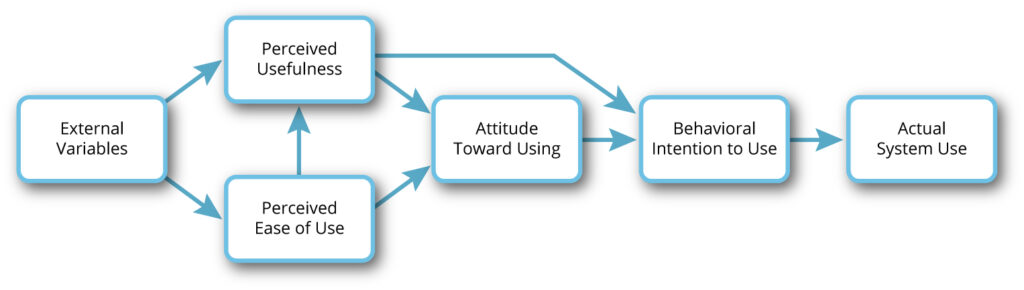
The baggage an individual brings with them at the start of a project.
Do they think the technology is useful?
Do they believe the technology is simple to operate?
How they feel about using the technology.
Based on their bias, are they planning to use the technology?
Are they actually using the technology?
Figure 1. The Technology Acceptance Model. Select the blue hand icons to view a short tip about each item.
The TAM model can be applied to the workplace, creating various media, when designing coursework, or any other situations where a new form of technology is being introduced. Regardless of the application, The TAM model follows this process:
External Variable
This first step represents the baggage that an individual brings with them at the start of the project. A positive or negative bias toward the technology before they have even seen or used it. As instructional designers, there is little to nothing you can do about someone’s external variables, but understanding them can help in guiding stakeholders into a favorable direction later.
An example of this would be if virtual reality was to be introduced into a class and a student thinks, “I don’t like VR. It makes me dizzy.” Right away, they have negative feelings towards the technology.
Perceived Usefulness
This second step represents how useful an individual believes the technology will be within the given context. Will it help to make a complicated situation easier to manage? Or will it make it more difficult to complete? Will it provide the same amount or level of instruction as an analog solution to the same problem? The degree of perceived usefulness is a measure of how much a user believes that the technology will improve his or her job performance. Instructional designers can help influence the perceptions of usefulness for students and other stakeholders by demonstrating how the tool can be useful.
Relating this back to our example introduction of VR in the classroom, our student already thinks it will make him dizzy but initially they are unsure how it will be helpful to them in hearing the subject. The negative bias remains.
Perceived Ease of Use
This thirst step represents how how easy the technology is to use. If any tool is hard to figure out, complicated to operate, or required an extensive amount of training to learn, people will tend to develop an immediate bias against it. However, if it is intuitive or simple to apply towards finds solutions to their problem, they will develop a positive bias towards it. The perceived ease of use is the degree to which the user expects the use of a new technology to be free of effort. Instructional designers can help influence the perceptions of ease of use for students and other stakeholders by demonstrating how to use the tool, focusing on how simple the basics steps can be.
In our VR example, the student finds that the technology is easy to use and, more importantly, doesn’t seem to make them dizzy as in their previous experience with VR and they .
The perceived ease of use will effect the perceived usefulness because if something is difficult to use people will not find it useful. On the other hand, if a technology is easy to use people will find it more useful within the context. Its important to keep in mind this connection.
Attitude Toward Using
The combination of the External Variables, Perceived Usefulness, and Perceived Ease of Use make up the users Attitude toward using the technology. It could be a negative attitude or a positive one, but it is how the user feels about the technology. If the instructional designer has appropriately influenced the perceptions of the stakeholders up to this point, there is a far greater chance the attitudes towards the new technology will be positive.
Our example finds the user deciding on how they feel about the VR technology. They thought it would make them dizzy, but they tried it and it didn’t and it seemed fun, although they are still not sure how it will help them learn the topics being taught. Overall, they have a slightly positive attitude toward using VR in the classroom.
Behavioral Intention
The user’s attitude toward the technology then dictates their behavioral intention, otherwise know as the degree to which they are likely to want to use the technology. Positive attitudes result in more intention to use the new technology and, naturally, negative attitudes result in less intention to use the technology.
The user in our example has a positive attitude towards the VR and will therefore be more likely to want to use it.
Actual System Use
Finally, the rubber meets the road. The user’s preconceived notions about the technology influence how useful they believe it will be and how easy they think it is to learn and operate. That forms the basis of an attitude toward the technology which feeds their motivation to actually use it.
Our example comes to an end as our user, who has a mixed impressions about VR to the class but has an overall positive feeling about adding it to the class, begins to utilize it successfully.