Media Selection Guide
Table of Contents
Audio

Audio can be integrated within any phase of instruction. Audio has the ability to add an additional dimension to student learning. The most common types of digital audio are music, sound effects and voice. Advanced Audio Coding (AAC) is a standard format for many games and smartphones and provides streaming audio with high quality sound. However, MP3 is the most compatible audio format, able to be played on any digital device.
Rules of Thumb for Use
- Useful to implement when facilitating instruction to learners of various reading levels
- When creating audio recordings to be used within instruction, be mindful of audience to determine pacing of speaker
- Assess audio to determine if it contains accurate and bias free information as well as being high in technical quality
- Pairing audio with text may be more effective in keeping learner attention versus text alone
Podcasts are audio files located on the internet. Podcast software allows learners to listen to content from individuals as well as other learners throughout the world. Examples of available content that can be incorporated within instruction include: TED talks, world news, documentaries, investigative journalism, fictional stories and scripted and casual dialogue.
Instructional Objectives
Characteristics
- Audio
- Listening
Application to Types of Learning
Cognitive Objectives
- Higher order thinking required for students to create their own audio recordings as well as when collaborating with others
- Audio literacy requires attentive listening and deciphering messages
- Connecting with prior knowledge
Psychomotor Objectives
Producing meaningful auditory communication
Affective Objectives
- Requires internalization of information and retelling in own words
- Remembering, Understanding, Applying, Analyzing, Synthesizing, Evaluating and Creating
Advantages and Disadvantages of Media Format
Advantages
- Readily available, simple to use and portable
- Inexpensive
- Reproducible
- Stimulating
- Supports second language learning
- Easy to store
- Ability to reach audiences with limited reading ability
- Playback of content
Disadvantages
- Copyright concerns
- Unable to monitor student attention
- Fixed content
- Difficult to measure outcomes.
- Absence of social interaction.
When to Use
When deciding on using a podcast, as if learning be enhanced by:
- Text being read out loud?
- Listening to an expert? (For example, during an onboarding training having the voice of the company CEO read the first few pages of the employee packet)
- Easy access to verbal examples that can be replayed on demand?
- Delivering instruction to audience with mixed reading levels?
Suggestions for Use
- Have students use audio recordings to capture interviews of members within community for a project on the oral history of a town.
- Ask learners to make a video recording of their opinion/review of a book
- Keep podcast episodes short – 5-10 minutes per episode
- “Chunk information” – focus on one objective per episode
- Stay on topic – a script or talking points will keep speaker on topic
Recommended Creation and Utilization Tools
- Anchor.com
- Headphones
- Microphone
- Working laptop/Phone for recording
- Audacity
- Riverside
- Adobe Audition
- Pro Tools
- Riversi
Technology that converts digital text into audio. Simulates the sound and vocal patterns of a human voice. Often used as a type of assistive technology. Also referred to as “read aloud” technology.
Instructional Objectives
Characteristics
- Allows printed materials to be read out loud by a computer program
- Already implemented as a feature in many e-readers
Application to Types of Learning
Cognitive Objectives
- Provides additional options for learners based on their preferred learning styles
- Allows students to focus on the content rather than the act of reading, resulting in a better understanding of the material
- Useful for students who have learning disabilities such as ADHD or dyslexia
Psychomotor Objectives
- Limited application
- Allows listeners to focus on other physical tasks while receiving audio information
Affective Objectives
- Improves word recognition, making students more likely to recognize and fix mistakes
- Can make students more likely to retain information, also increasing their confidence and motivation
Advantages and Disadvantages of Media Format
Advantages
- Beneficial to those who struggle with reading comprehension
- Provides access to individuals with low vision
- Alternative option for English as a second language learners and can help support spoken language fluency
- Ability to learn while multitasking or traveling when reading is not an option
Disadvantages
- Dependant on compatible text-to-speech software
- Quality of voice simulation may vary
- Mispronunciations of uncommon words or irregular text formats
Suggestions for Use
- When the text is long and complex
- When learners have a limited time to complete the reading
- Accommodation for students with disabilities
- Tool for students with limited English comprehension
Recommended Creation and Utilization Tools
- Kindle and other e-readers
- Amazon Polly
- Cloud.google.com
- ttsreader.com
- naturalreaders.com
- Text-to-Speech apps on the Google Play store or Apple App Store
Interactive Media

Interactive Media (also known as Interactive Multimedia) is a user-controlled computer delivery system where the program outcome depends on the user’s input. With interactive media, the user controls aspects such as text, sound, video, computer graphics and animation. Social media applications such as Facebook and Twitter along with video games are common types of interactive media used for entertainment purposes. Although interactive media is used for entertain purposes it can also be incorporated as a useful tool for instruction. Interactive media allows for the connection of learners to share information and ideas though digital learning communities. Interactive web based resources commonly used in education are wikis, blogs, productivity apps, social bookmarking, multimedia sharing and social networks.
Blog are a web based communication tool with the potential to reach mass audiences. Within instruction, blogs can be useful with encouraging the development of writing skills while also fostering student creativity and self-expression. Should be used for less formal projects/assignments as contents are a personal commentary. Blogs can contain text, graphics, multimedia and links to external websites. Blogs facilitate interpersonal communication of ideas through the enablement of post comments.
Blogs are structured so the most recent post appears at the top of the page, allowing for easy navigation of content.
Instructional Objectives
Characteristics
- A written discussion or informational website which acts as a diary-style post. They appear usually in reverse chronological order, with the most recent post appearing at the top of the page. Authors share their personal point of view and/or expertise on the topic(s) discussed.
Application to Types of Learning
Cognitive Objectives
- Higher order thinking: Requires internalization of information and retelling in own words
- Remembering, Understanding, Applying, Analyzing, Sythesizing, Evaluating and Creating
Psychomotor Objectives
Producing meaningful written communication
Affective Objectives
- Higher order thinking: Requires internalization of information and retelling in own words
- Remembering, Understanding, Applying, Analyzing, Synthesizing, Evaluating and Creating
Advantages and Disadvantages of Media Format
Advantages
- Portability
- Easy to produce
- Social interaction
- Free resources available
Disadvantages
- Access to hardware
- Credibility and quality of messages
- Safety issues when using within corporate or educational settings
Suggestions for Use
When contemplating the used of a blog, ask the following questions:
- Does blog align with instructional objectives, facility and/or buisness standards?
- Is the information contained accurate?
- Is the information age-appropriate?
- Will blog meet interest and engagement level of learner?
- Is the blog easy to access and use?
- Does the learner have the material needed to create and/or view blog outside of learning environment if needed?
Recommended Creation and Utilization Tools
- blogger.com
- WordPress
It is more common than not for employees to come in to the workforce with the education and “nice on paper” appearance, yet lack the experience necessary to fully grasp the requirements of their new position. To improve this gap, instruction needs to be presented in a learning environment that replicates what learners actually experience in their day to day routine and communication.
Rules of Thumb for Use
- Customize the simulated environment to be practical and portray life-like encounters and scenarios.
- Keeps modules short and concise.
Instructional Objectives
Characteristics
- Hands-on approach to learning and development, that allows learners to interact with objects and people in a digital environment similar to a real work environment.
Application to Types of Learning
Cognitive Objectives
- Analyze a scenario’s details, characters, and circumstances
- Determine the most appropriate way to handle a situation or process
- Understand the consequences and/or rewards to what different outcomes can generate
Psychomotor Objectives
- Construct a scenario realistic to what the learner will face during their daily tasks at work
Affective Objectives
- Respond to scenarios based on moral and ethical judgement
- Articulate and choose how a situation should be handled
Advantages and Disadvantages of Media Format
Advantages
- Quick and inexpensive generated situations that would otherwise be expensive, time-consuming or even impossible to physically replicate and assemble
- Reoccurring practice can result in building the learners’ knowledge base
- Building a library of simulations can keep employees fluent in best practices, problem solving, and analytical skills
Disadvantages
- Simulations can be questionable as to whether their digital scenarios are comparable and accurate to real life
- Continuous maintenance and update to the simulations can become expensive
Suggestions for Use
- Create a narrative that keeps the learners engaged
- Incorporate after core concepts have been taught
- Give the learners consistent attempts and tries
Recommended Creation and Utilization Tools
- Capsim – Inbox Simulation
- Assima
- InfoPro
Facilitates online connections of humans throughout the world to share their experiences, ideas, messages, information and multimedia with other users. Social networking allows individuals from various walks to create content accessible to large audiences. Tumblr, Facebook, Twitter, Pinterest, Instagram and Google + are common examples of social networks. Social networks can be used within instruction using student-friendly virtual environments such as Edmodo that allows for the collaboration of the school community. Students, teachers and parents can connect using social media learning platforms to access assignments, create/view student polls, create and join learning groups, view grades and access the school calendar of events. Biblionasium is another example of a social media learning platform where students can access their classroom’s virtual bookshelf. Within biblionasium students can read and write reviews and recommendations of books, provide ratings and participate and view reading challenges. Instructors have even utilized the popular social media tool Twitter to support student discussion and increase engagement and interaction. The use of hashtag symbols in social media has been used within instruction to connect students to thoughts about a specific topic.
Rules of Thumb for Use
Quality of interactive media tool chosen can be assessed by reviewing the following:
- Does tool align with stated learning outcomes and objectives?
- Is the information accurate and current?
- Will incorporating this tool enhance learner interest and subsequently increase engagement?
- Is this tool age-appropriate for audience?
- Does the resource represent the best technology and media available to achieve outcome?
- Will this tool be easy for students to use?
- Is the information contained in resource bias free?
- Does the tool contain clear directions?
- Is the reading level appropriate for audience?
- Does this tool foster collaboration?
- Is resource organized and presentable for student use?
Instructional Objectives
Characteristics
- Interactive media tools chosen for lesson should support instructional objectives. Consider the diversity of the learner and if they hold the prerequisite skills needed to properly use technology.
Application to Types of Learning
The use of interactive media provides learners the opportunity to socialize, connect and exchange information and ideas with other learners.
Cognitive Objectives
- Critical Thinking
- Information Recall
- Focusing on perception
- Higher Order thinking
Psychomotor Objectives
- Collaborating with others
Affective Objectives
- Empathy and Internalization
Advantages and Disadvantages of Media Format
Advantages
- Individuals are able to communicate with others whom they would not have the ability to previously
- Free exchange of ideas and information
- More vivid learning and ability to educate more people
- Creates sense of social awareness
Disadvantages
- Free exchange of ideas and information also leads to circulation of inaccurate, biased information.
- Safety and cyber bullying
Suggestions for Use
Interactive media is an ideal tool to incorporate when student learning can be enhanced by:
- Reading and writing about shared experiences
- Practicing a non-native language (example: when learning a foreign language, or for learner’s whose native primary language is not English)
- Sharing and exchanging information with other learners in course/training
Recommended Creation and Utilization Tools
- Thinglink
- Edublog
- Litpick
- ClassHook
- edWeb
Wikis are a web-based collaborative writing and editing tool that derives from the Hawaiian word for “quick.” Wikis allow users to quickly create and edit a site collaboratively with other individuals. Unlike blogs, wikis allow other users to edit and post to the same page. Wikis allow for the sharing of content and information with other individuals.
Instructional Objectives
Characteristics
- A database or online community that is managed by its users
- Any user is able to add, edit or remove content
- Wikis usually have different pages dedicated to different topics or themes
- There are public wikis open to everyone and private wikis often used by companies and teams
Application to Types of Learning
Cognitive Objectives
- Higher order thinking: Requires internalization of information and retelling in own words
- Remembering, Understanding, Applying, Analyzing, Synthesizing, Evaluating, and Creating
Psychomotor Objectives
- Producing meaningful written communication
- Sharing the responsibility of writing, editing, and publishing information with other individuals
Affective Objectives
- Peer collaboration and community
- Aids independent work
- Increases ownership and accountability
Advantages and Disadvantages of Media Format
Advantages
- Portability
- Easy to produce
- Social interaction
- Free resources available
Disadvantages
- Access to hardware
- Credibility and quality of messages
- Safety issues when using within corporate or educational settings
Suggestions for Use
- Collect data from many tools in one place
- Reduce meeting time
- Structure knowledge and documentation
Recommended Creation and Utilization Tools
- Wikia.com
- Wikipedia
- OneNote
Virtual Manipulatives

As young children we are given piles of wooden blocks which we organize, stack, and knock over. We recognize it simply as play time but what we’re actually doing learning using physical manipulatives. These simple blocks engage our senses of touch, sight, smell, and/or taste to enhance the learning which also aids in teaching fine motor skills, hand-eye-coordination and improve our overall spatial reasoning. As we age this method of learning becomes no less valuable, but those simple blocks have evolved into something much more sophisticated and versitile.
Rules of Thumb for Use
- Manipulatives are generally categorized into three groups: real objects, models and mock-ups.
- Real objects: the most accessible objects available that allow students that stimulate learner imagination and process obscure ideas. Examples: classroom guinea pig, plants and coins
- Models are three dimensional representations of real objects that can be larger, smaller or comparable in size. Models can include details that allow for enhanced learning by providing the learner with a viewing perspective that would be unavailable otherwise. For example, a class learning about human anatomy may review a life-sized model of the human brain.
- Mock-ups are simplified representations that eliminate distracting details. Mock-ups allow learners to freely complete real-life activities without real-life risks. For example, a medical student may be given an activity to complete imitating the procedures of conducting Lasik eye-surgery with a mock-up. If the student were to make a mistake, no one gets hurt!
Augmented Reality (AR) allows people to interact with real-world environments in an enhanced way using technology in various ways. Most commonly the user would is presented with enhanced visual feedback but it could also effect their sense of touch, smell, and/or smell. And example of AR is a heads up display with overlays additional information about a user’s surroundings directly into their line of sight.
Rules of Thumb for Use
- Best for use when the user need to interact with virtual objects while also maintaining situational awareness of their physical environment.
- Before you begin teaching using AR, survey your students to find out how much, if any, experience they have using it. This will inform your as to the reaction you can expect from them.
- Next, if the AR is immersive, allow the students to test it for a very short time (30 seconds) to see how it makes them feel as some individuals light feel motion sickness initially. If any students do feel ill, don’t force them back into the AR space. Allow them to interact with the experience on a normal monitor.
- Limit immersive types of AR sessions to no more then 15 minutes with extended breaks in between.
- Don’t use AR to replace an experience that the class could easily experience in real life.
Instructional Objectives
Characteristics
AR presentations allows learners to see, hear, smell, or feel information or experience situations in an enhanced way which appears to the user to be layered on top of, or in addition to, the real world in real time.
Application to Types of Learning
Cognitive Objectives
Teach and allow students access to more information which appears to be layered on top of the real-world
Psychomotor Objectives
Teach detailed instruction by providing enhanced information on topics beyond what is available without use of the technology.
Affective Objectives
Students are partially immersed in topics with enhanced information which results in fuller engagement, increased participation, and a deeper understanding of concepts.
Advantages and Disadvantages of Media Format
Advantages
- Because of it’s availability on mobile devices, AR is vastly more affordable than Virtual Reality
- While Virtual Reality equipment is bulky and covers the entire head, which can cause anxiety in some individuals, AR is typically accessed through a hand held device and is much easier to use
- Students are immersed in and can interact with the subject matter (no matter how unrealistic or dangerous it might be) which results in higher engagement and deeper understanding of materials.
- Learners feel as if they are really in situations or that they are experiencing situations through the point of view of others, which can foster empathy.
Disadvantages
- Because of the nature of a virtual environments needing to be created, developed, and maintained the material might not match the needs of instruction exactly.
- While VR is even more expensive to procure, AR is still more expensive than other educational methods.
- Using AR can be difficult for some students to learn and operate leading to loss of class time.
Suggestions for Use
- Use when the learner’s educational experience will be improved by enhanced the environment around them with additional information
- When difficult, dangerous, or complex skills or information need to be taught to one or more people in place of teaching in an inaccessible location (example: space)
Recommended Creation and Utilization Tools
- Google AR – https://arvr.google.com/ar
- Waypoint EDU – https://www.waypointedu.com
- Merge Cube – https://mergeedu.com/cube
- Holo-SDK – https://www.holo-sdk.com/educational-program
- Metaverse – https://studio.gometa.io/landing
Virtual reality allows users to interact with and/or move around in a digital 3D environment.
Fully-Immersive Virtual Reality (VR) is an electronic medium that immerses people into a 3D environment by having them wear and look through the lenses of a VR headset. The headset replaces the sights and sounds of the real world for the user with a simulated setting. Users can move around and interact with the environment, usually using motion sensative controllers held in the hands.
Non-immersive VR is a type of the virtual reality technology that provides users with a computer-generated environment without a feeling of being immersed in the virtual world. The main characteristic of a non-immersive VR system is that users can keep control over physical surrounding while being aware of what’s going on around them: sounds, visuals, and haptics. Non-immersive virtual reality systems rely on a computer or video game console, display, and input devices like keyboards, mice, and controllers.
Rules of Thumb for Use
- Before you begin teaching using VR, survey your students to find out how much, if any, experience they have using it. This will inform your as to the reaction you can expect from them.
- Next, allow the students to test the VR for a very short time (30 seconds) to see how it makes them feel as some individuals light feel motion sickness initially. If any students do feel ill, don’t force them back into the VR space. Allow them to interact with the experience on a normal monitor.
- Limit VR session to no more then 15 minutes with extended breaks in between.
- Have the students seated in a chair during VR sessions and continuously remind them to not move out of the chair.
- Don’t use VR to replace an experience that the class could easily experience in real life.
Instructional Objectives
Characteristics: VR presentations allows learners to see, hear and manipulate information or experience situations in a digital space that they would likely otherwise be unable to access in real life.
Application to Types of Learning
Cognitive Objectives
- Teach and allow students to interact with subjects and topics that are too complex, too dangerous, too expensive, too big, or too small (both figuratively and literally) to physically be brought into the classroom.
Psychomotor Objectives
Teach detailed instruction on how to perform any task or transfer of knowledge when in-class instruction is either not practical or not possible. For example, they can learn about the planets by “flying” through the solar system.
Affective Objectives
- Students are fully immersed in topics which results in fuller engagement, increased participation, and a deeper understanding of concepts.
Advantages and Disadvantages of Media Format
Advantages
- Students are immersed in and can interact with the subject matter (no matter how unrealistic or dangerous it might be) which results in higher engagement and deeper understanding of materials.
- Learners can experience events which are dangerous or otherwise unattainable in the safety and comfort of the classroom.
- Learners feel as if they are really in situations or that they are experiencing situations through the point of view of others, which can foster empathy.
- Manipulating, interacting with, and creating three-dimensional VR environments teaches spatial concepts.
Disadvantages
- Because of the nature of a virtual environments needing to be created, developed, and maintained the material might not match the needs of instruction exactly.
- VR is still expensive to procure so some institutions and students might not have access to it.
- Using VR can be difficult for some students to learn how to operate.
- For fully-immersive VR:
- Some students experience motion sickness when using VR headsets and would not be able to fully participate in the class.
- Some individuals can get spatially lost in the physical environment their bodies are in which can result in injury.
Suggestions for Use
- Use when the learner experience will be enhanced by being immersed into an environment
- When difficult, dangerous, or complex skills or information need to be taught to one or more people in place of teaching in an inaccessible location (example: space)
Recommended Creation and Utilization Tools
Creation of VR environments isn’t practical for most (if not all) classroom educators. The tools (the headset, tablets, etc.) and the environments (released individually as specific programs) must be procured separately.
The best fully-immersive VR equipment (headset + accessories and application vehicle) are:
- Google Cardboard: most affordable but with the least accessories
- HTC Vive Cosmos: Most immersive but with a very high price tag
- Oculus: Expensive but does not require a PC to run the applications
- PlayStation VR: requires a PlayStation4 or higher to operate
The best educational VR applications are:
- ThinkLink: Primary school VR courses covering a wide range of topics including arts, language, and science
- Unimersiv: A large platform that offers experiences in history, space and human anatomy
- Anatomyou: a platform which immerses the user in 3D experiences inside the human body
- Minecraft VR: This allows users to play, build, and navigate the Minecraft universe in immersive VR
- FrameVR
- VRChat
Still Visuals

The human brain tends to connect faster to pictures than text. Visuals work to organize words into action and engrain in our memory a still image of parts of the task to be performed. Incorporating them in instruction promotes a stronger relationship to the content presented.
Rules of Thumb for Use
- Limit the number of words on each visual.
- Align the text with corresponding image so learners can quickly match the text with illustration.
- Be concise with the visual. The visual should not contain extra background that would force the learner to focus on unnecessary locations.
Graphics Interchange Format or GIF (pronounced “giff” or “jiff”) allow images or frames to be combined and looped, creating basic animations without the need to press play. Each file can support up to 8 bits per pixel and can contain 256 indexed colors.
Instructional Objectives
Characteristics: visual which can be static or animated
Application to Types of Learning
Cognitive Objectives
- Microlearning: GIFs can convey a message in a matter of seconds
- Beneficial for visual-spatial learners
Psychomotor Objectives
- Can demonstrate actions/physical movement
Affective Objectives
- Audience retention: People would rather consume visual information because it’s more appealing and much easier to understand. GIFs are sometimes better to use than text because it keeps your audience around longer which can help them grasp your message more easily.
- Can show movements and emotions that a regular image can’t
- GIFs do not necessarily have to be related to the content. They can be added to entertain, motivate, refocus, or regain the learner’s attention.
Advantages and Disadvantages of Media Format
Advantages
- Smaller file size compared to other formats
- Easily sharable
- Easy to embed, no video player needed
- No aspect ratio concerns
- Silent, no need for audio
- Can add more context or emotion
Disadvantages
- Can’t be edited once the animation has already been coded into the actual gif file
- Can be dependent on internet speed
- The animated images created can sometimes look poorer in comparison to other image files, i.e. pixelated or blocky
- Blur Man GIF – Blur Man Yes – Discover & Share GIFs
Suggestions for Use
- Show the series of steps in a process
- Make comparisons
- Concept illustrations
Recommended Creation and Utilization Tools
- Gifer.com; Giphy.com
- Tenor.com
- GIF Keyboards
- gifyoutube.com
- Most video editing software
An infographic (or information graphic) is defined as “a visual representation of information or data”. A well planned and executed infographic can detail a vast amount of information into a single, easy to follow and engaging page.
Instructional Objectives
Characteristics: An infographic is a collection of imagery, data visualizations (ie: pie charts, bar graphs, icons, process maps, etc) utilizing minimal text resulting in a relevant, easy-to-understand overview of a topic. They are constructed using the following elements:
- Visual Elements
- Color
- Iconography
- Typography
- Visual hierarchy and composition
- Content Elements
- Time Frames
- Statistics
- References
- Knowledge Elements
- Facts
Application to Types of Learning
Cognitive Objectives
- Convey complex subjects and concepts to an audience in a graphical format that is easy to understand, digenst and synthesize
Psychomotor Objectives
- Teach detailed instruction on complex concepts and how to perform any physical task when in-person or in-class instruction is either not practical or not possible
Affective Objectives
- Develop engagement, motivation, and empathy for and with the presented topic(s)
Advantages and Disadvantages of Media Format
Advantages
- Aids in the organization of complex information in a logical way
- Aids in teaching students critical thinking and decision making by speeding up information processing
- Can make even the most boring of information appealing
- Is easily sharable and consumable
Disadvantages
- They are time consuming and require great skill to create
- Search engines do not recognize the detailed information in infographics and can not be indexed
- An infographic might be packed with too much information and statistics, overwhelming the learner
Suggestions for Use
- Infographics are best to use when you have a large amount of data to teach. They are particularly useful when that data is statistical or numerical.
Recommended Creation and Utilization Tools
- Adobe Illustrator
- Adove InDesign
- Canva
- Crello
- Piktochart
- Visme
- Creately
- BeFunky
- Biteable
A screenshot provides a learner will an exact image of a location, object, or an action he/she will access to physically perform or refer to during the completion of a task on a computer. This medium is ideal in situations to learn a new program or process on the computer, so that still shots of the locations inside those applications are used for the instructional aid.
Instructional Objectives
Characteristics: A screen capture is a tool available on a computer, known as “print screen” or “snipping tool,” that allows a picture to be taken of what is displayed on the digital screen. This medium of still visual is adequate for instruction because it lets the learner actually see a version of the real environment he/she will be performing in.
Application to Types of Learning
Cognitive Objectives
- Compare the screen capture image to the display on the computer screen to confirm the user is at the right destination.
- Recognize the image in the screen capture from a previous experience going to that actual destination in the computer.
- Explain that the image in the screen capture will allow access or navigate to a particular page or outcome on the computer.
Psychomotor Objectives
- Demonstrate the location seen in the screen capture on computer screen.
Affective Objectives
- Follow the screen capture image with the location on computer screen.
- Verify the computer’s current state with the screen capture.
- Choose the path on the computer using the screen capture.
Advantages and Disadvantages of Media Format
Advantages
- A screen capture reduces the content in instruction to create a simple design.
- A screen capture is an exact example of the action or location to be accessed on the computer which avoids misled or inaccurate information.
- Using a tool to screen capture is inexpensive. Print screen or the snipping tool are free tools on any computer. The images captured from either tool can be saved on to the computer and pasted to a document in any design tool.
Disadvantages
- Relying on screen captures may limit the comprehension of linguistic learning.
- Different versions of applications, user access, etc. may be too varied to pinpoint exact visual.
- Some devices make screenshots/snippets that are too low resolution to print clearly which could cause text to be unreadable or charts to be hard to follow
Suggestions for Use
- Ensure screen shot is the exact example needed for the corresponding step. If components may alter this visual correlation, multiple versions of instruction may be necessary.
Recommended Creation and Utilization Tools
- Print Screen keyboard shortcut
- Snipping Tool application
Text
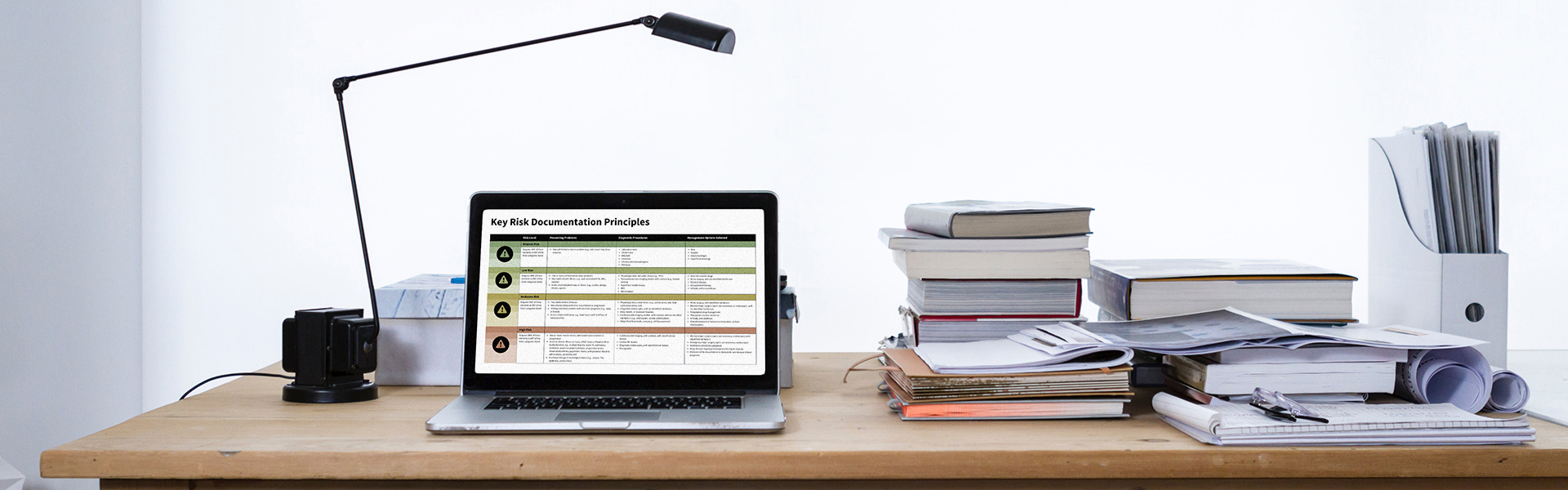
A true story lies beneath the writing. If text was never used as a medium, learners would be loss for words to describe what they think, how they feel, and what they know. Textual medium supports the narration to a learning experience for all types of learners. When paired with another medium, such as still visual, the two can promote the retention of new information and lead to effective learning.
Rules of Thumb for Use
- Be short and direct
- Highlight key actions
- Give a clear list of objectives
- Use imperative verbs
The process of displaying text on a television, video screen, or other visual display to provide additional or interpretive information. Typically used as a transcription of the audio portion of a program as it occurs (either verbatim or in edited form), sometimes including descriptions of non-speech elements.
Instructional Objectives
Characteristics:
Closed captions are created to allow deaf and hard-of-hearing people to experience the video, so they includes background sounds and speaker changes.
Subtitles assume the viewer hears the audio and as a result do not contain the background sounds or notifications for speaker changes.
Open captions always are in view and cannot be turned off, whereas closed captions can be turned on and off by the viewer.
Application to Types of Learning
Cognitive Objectives
- Helps those with learning disabilities, such as ADHD or auditory processing disorder, focus on content
- Promotes literacy
- Often includes non-speech auditory cues
Psychomotor Objectives
- Limited application
Affective Objectives
- Provides more content delivery options for learners to take advantage of.
- Greater inclusion and universal accessibility.
Advantages and Disadvantages of Media Format
Advantages
- Accessibility for the deaf and hard-of-hearing
- Captions have universal design benefits for people other than those with hearing impairments (e.g., people whose first language is not English; people in noisy airports, health clubs, sports bars).
- Captions allow viewers to understand the audio information in environments where they may be unable to increase their volume.
- Enhances literacy in children.
Disadvantages
- Delivering video products with closed captions places responsibility on the user to understand how to turn captions on, either on their television sets or in their media viewer software.
- Open captions, unlike closed captions, are subject to loss of quality when the encoded video is compressed.
- Not all captions convey auditory information effectively.
Suggestions for Use
Videos designed specifically for:
- Individuals with disabilities
- Large audiences
- Noisy or busy environments
- Non-native English speakers
Recommended Creation and Utilization Tools
- Youtube Studio
- Amara.org
- Dotsub.com
- Subtitle-horse.com
- Most video editing software
A job aid is an instructional tool used to support a learner during the completion of a work-related task. Job aids are sometimes referred to as worksheets, checklists, one-pagers, or cheat sheets. Typically, a job aid works to “refresh” a learner’s memory on how to complete a task the individual has already been trained on. A job aid should not be used as the sole device or mechanism for training a learner on how to perform a new task.
Instructional Objectives
Characteristics:
A job aid should be concise, simple, and relevant to the task at hand. Depending on the task, content in a job aid can usually represent a number of steps in a task, and include a textual description and corresponding image for each step. The intent of a job aid is for fast and convenient support so that the employee does not spend too much time studying learning material, rather can better focus on the task at hand. A job aid designed with minimal text, corresponding images, and clear objectives can reduce cognitive overload for the learner. This is because the reasonable amount of content serves the learner with enough instruction to quickly identify what step they need to perform next on the job aid, and align it with their physical movement during the process of the task.
Application to Types of Learning
Cognitive Objectives
- Carry out the steps listed in the job aid.
- Mentally organize the sequence of steps in the job aid.
- Recognize the actions necessary to complete the task.
Psychomotor Objectives
- Mimic the steps in the job aid to complete the task at hand.
- Modify current performance to align with the accurate steps listed in the job aid.
Affective Objectives
- Practice task independently with job aid and without assistance needed from instructor.
- Recognize mistakes/successes of current performance based on the verified steps/accurate way to perform each step given in the job aid.
Advantages and Disadvantages of Media Format
Advantages
- Easy to use
- Simple and convenient
- Avoids unnecessary content
- Usually comprehensive for all learner levels
Disadvantages
- Not suited for complex tasks with too many abstract components or variables.
- May be misused as the only “official” training device.
- Can create an absence in emotional connection that would be found in face-to-face learning environment.
Suggestions for Use
- Remember to keep it simple – too much content can defeat a job aid’s true purpose.
- Do not expect new learners to master the task after studying/using a job aid. Thoroughly train first, then hand out job aid.
Recommended Creation and Utilization Tools
- Adobe Illustrator
- Adobe InDesign
- Microsoft Word
- Microsoft PowerPoint
- SnagIt
- SlideHeap
Video

Everyone who was kid in the 80s remembers the days when their teacher wheeled the card black metal cart with a 27″ color television and a VCR strapped to it. It was video day! These often fuzzy, low-resolution videos featured blocky graphics and audio that sounded like it was being broadcast through a tin can created the best days in school which brought the world into the classroom like nothing else available at the time. 40 years later, with the rise of the internet and media outlets like YouTube, children consume more information than ever through video. Instead of video day being a rarity, learners today have now come to expect them as a normal part of their educational journey.
Rules of Thumb foe Use
- Don’t show a full movie because then is stops being educational and becomes entertainment. Target the videos directly to the topic and if you must show a longer video break it into shorter segments to highlight specific concepts.
- Be selective in what videos you show
- Only select videos with strong, visually-rich educational content for the most effective outcomes. Videos containing instructional strategies and cognitive modeling traits are useful in helping students understand and retain information.
- Avoid “Talking Heads”
- Videos which depend on non-visual elements such as a non-dynamic series of people speaking directly to the camera. This style of delivery is boring and is likely better delivered with printed material.
- Avoid overly dramatic videos
- Videos with overly-dramatic music, sound effects, visuals or narration, particularly when they do no necessarily support each other, are distracting to viewers and are best left on the cutting room floor.
- Use Closed Captioning
- Videos with closed captioning increase information transfer and help promote literacy fluency
A documentary is any video that depicts non-fiction, fact-based, or fictionalized version of a fact for the purposes of depicting essentially true stories about real situations and real people. Documentaries are emotionally powerful ways to present information to students and when paired with learning aides such as a viewing guide or a written reflection, can create a deep emotional connection with the material in a way that no other medium can.
Instructional Objectives
Characteristics: A video presentation of situations and people from real life with a high potential for transferring of knowledge, empathy, and engagement.
Application to Types of Learning
Cognitive Objectives
- Teach subjects and topics that are too complex, too dangerous, too expensive, too big, or too small (both figuratively and literally) to physically be brought into the classroom
Psychomotor Objectives
- Teach detailed instruction on how to perform any physical task when in-class instruction is either not practical or not possible.
Affective Objectives
- Develop engagement, motivation, and empathy for and with the presented topic(s)
- Recognize social, political, historical and/or environmental issues and display an ability to internalize and synthesize them
Advantages and Disadvantages of Media Format
Advantages
- Moving images are much more efficient at portraying and explaining concepts and processes than still images
- Learners can experience events which are dangerous or otherwise unattainable in the safety and comfort of the classroom
- They can be very effective at generating an emotional response and are therefor good at encouraging the development of attitudes about particular topics
- Learners can experience cultures and societies that they would otherwise have no way of experiencing which expands empathy and cultural awareness
Disadvantages
- Because of the nature of a pre-recorded video the pacing might not match that of the class or instruction
- Videos can be expensive to obtain or create
- If a video if created poorly (using talking heads, as a series of text-based slide images, etc) a lesson might be less effective than if an instructor was to teach without it
- A video might be told from a certain point of view which unintentionally introduces bias into a lesson
- Video is ineffective at presenting abstract, nonvisual information.
Suggestions for Use
- Use when the learner experience will be enhanced by motion
- When a skill needs to be taught in a particularly specific way, to a large group all at once, or about a topic where no subject matter expert is available to tech in person
- In place of teaching a dangerous activity or in an inaccessible location (example: a volcano)
Recommended Creation and Utilization Tools
- Video recording devices are ubiquitous as practically every person now carries a high definition video camera in their pockets (smart phones) if a video needs to be created
- Many streaming devices offer low- or no-cost educational programming which may be applicable in the classroom
- YouTube
- StoryXpress
- Wistia
- Loom
- Vidyard
- BombBomb
- Vimeo
- Netflix
One of the easiest ways for a teacher to share materials and instruction to a virtual classroom is through a screen cast. A screencast is a digital video recording of your computer screen that typically includes some sort of audio voice over. It is the video equivalent of a screenshot. With a screencast a teacher can records portions or all of their computer screen while working though instruction or demonstrating the steps of a procedure help demonstrate and teach the use of software features, describe processes, flow charts, or any other type of presentation that an instructor might give during a in-person class. With students not all sharing even the same time zone, a virtual classroom must be able to provide the same, high-quality instruction to everyone.
Instructional Objectives
Characteristics:
- Videos can be started, stopped, and replayed as many times as needed.
- Captures a recording of your computer screen.
- Often includes narration, drawing on screen during instruction, and knowledge checks between sections
- Teachers are often shown in a Picture-in-Picture view which helps students create a human attachment to the material
Application to Types of Learning
Cognitive Objectives
- Teach subjects and topics that are too complex, too dangerous, too expensive, too big, or too small (both figuratively and literally) to physically be brought into the classroom
- Accommodates visual learners
Psychomotor Objectives
- Teach detailed instruction on how to perform any physical task when in-class instruction is either not practical or not possible.
Affective Objectives
- Develop engagement, motivation, and empathy for and with the presented topic(s).
Advantages and Disadvantages of Media Format
Advantages
- Screencasts allow students to move at their own pace since they can pause or review content anytime and anywhere
- Excellent for learners who need an oral as well as a visual explanation of the content presented
- Provide visual, step-by-step instructions rather than a typed document
- Allows an instructor to provide lectures and detailed explanations without needed students to appear in an in-class setting
- Provides exact replica of real environment
- Easy to follow
Disadvantages
- Editing, scripting, and other production considerations can take time
- Not interactive
- Free screencast tools may leave a watermark on your video, or lack key features
- Paid screencast tools can be prohibitively expensive
- Learners have to pick out what they need to know
Suggestions for Use
- Recording of seminars for those who are unable to attend live
- Students can record video and audio as they demonstrate the proper procedure to solve a problem on an interactive whiteboard
- Record “how-to” instructional videos for training or for technical support
- Voice-over presentations and tutorials
- Record only what is needed
- Trim out extra recordings
- Chunk information into short segments per objective
Recommended Creation and Utilization Tools
- Microsoft Teams
- Very simple screencasting and recording but required a Microsoft Office Account
- Limited on-screen features
- Intended more for virtual meetings
- Camtasia
- Fully featured screencasting software
- Includes fully featured video editing features
- Includes hotspots and quizes
- Annual Price: $299
- Screencast-O-matic
- Fully featured screencasting software
- Allows users to upload a script and add corresponding narration
- Limited video editing
- Very inexpensive for individuals with a .edu email
- Loom
- A freemium/low cost ($10 per month) screencapture tool
- Works with a Google Chrome extension
- Allows users to draw on the screen
- Flashback Pro